As a small business owner in Pennsylvania, chances are you didn’t start your business because you love spreadsheets. And yet, here you are, trying to figure out why your bank balance doesn’t quite match what’s showing in QuickBooks. Don’t worry, you’re not alone.
Bank reconciliation is one of those essential bookkeeping tasks that often gets overlooked until it causes bigger problems. It’s not glamorous, and it’s certainly not the most exciting part of your business, but it is critical. When it’s done incorrectly (or not done at all), it can lead to missed transactions, inflated income, or even issues with the IRS down the line.
The good news? Reconciliation doesn’t have to be stressful. With the right process—or even better, a dedicated bookkeeper handling it for you it becomes much easier. Let’s walk through what bank reconciliation means, why it matters, and how to do it in QuickBooks without pulling your hair out.
What Does “Reconciling” Even Mean?
At its core, reconciling your bank account in QuickBooks means comparing your bank’s records to your QuickBooks records. Every deposit, withdrawal, and charge should line up. If they don’t, it’s time to investigate.
Think of it like balancing a checkbook, but with more moving parts and higher stakes. Even a small error can throw your entire financial picture off.
Here’s why it matters:
- Ensures accuracy in your financial reports
- Helps catch bank errors or fraud early
- Prevents tax filing mistakes
- Gives you a clear picture of where your money’s going
If you’re handling this task yourself every month, kudos to you. But let’s be honest—when you’re juggling customers, employees, and everything else, it’s easy to miss something. That’s one of the biggest benefits of working with a bookkeeper: nothing falls through the cracks. You’ll get monthly reconciliations done consistently, so your numbers always make sense.
What You Need Before You Start
Whether you’re a DIY QuickBooks user or working with a bookkeeping partner, here’s what you’ll need for a successful reconciliation:
- Your latest bank statement
You’ll need the ending balance and statement date. - Access to your QuickBooks account
We’re assuming you’re using QuickBooks Online (though the steps are similar for QuickBooks Desktop). - Any pending or outstanding items
This includes uncleared checks, pending deposits, or anything in transit.
Here’s a tip from Nailed It Business Services: Many business owners try to reconcile before recording all their transactions or forget to account for timing differences. Having a professional bookkeeper ensures that everything is entered and categorized properly before reconciliation begins, saving you time and frustration.
Step-by-Step: How to Reconcile in QuickBooks
Let’s break it down so it doesn’t feel overwhelming. Here’s how to reconcile your account using QuickBooks Online.
Step 1: Go to the Reconcile Tool
From your QuickBooks dashboard, click “Accounting > Reconcile” and select the bank account you want to reconcile.
Step 2: Enter the Bank Statement Info
Plug in the ending balance and statement ending date exactly as they appear on your bank statement.
Step 3: Match the Transactions
QuickBooks will show you the list of transactions recorded for that account. Check off the ones that appear on your bank statement. If a transaction doesn’t match, you’ll need to investigate: Did you miss a transaction? Was something entered incorrectly? Or maybe you duplicated an entry?
Step 4: Make Adjustments as Needed
If things don’t match, don’t panic but don’t force it either. This is where a bookkeeper becomes invaluable. Instead of spending hours guessing, they’ll know how to trace issues back to the source and get your books back on track without making the problem worse.
Step 5: Finish the Reconciliation
Once the difference at the bottom is $0.00, you’re done! Click “Finish Now” to complete it and save your reconciliation report.
Reality check: If you’re spending more time trying to fix QuickBooks than actually running your business, it might be time to let a pro step in. Reconciliation should happen monthly, not just at tax time. With regular support, you’ll never have to wonder if your numbers are right.
Common Pitfalls to Avoid When Reconciling Your Bank Account
Even with a clear process, reconciling your bank account in QuickBooks can still have its challenges. Here are some of the most common mistakes Pennsylvania business owners run into, and how you can avoid them:
- Skipping Months or Reconciling Out of Order
If you skip a month, everything after it can be thrown off. Your balances won’t make sense, and you’ll spend hours chasing errors in your books. Always go in order, starting with the oldest unreconciled month. If you’re months (or even years) behind, don’t worry, that’s what historical bookkeeping clean-up is for. - Forcing a Match Just to “Zero It Out”
QuickBooks lets you make a small adjustment to show a $0.00 difference. But that doesn’t mean you should. Forcing a match without understanding the discrepancy is like putting duct tape over a leaky pipe wherein it might hold for now, but it’ll burst later.
This is a common fix Nailed It Business Services performs. Clients often come to us with a “clean” reconciliation report that’s actually full of small fixes instead of real solutions.
- Deleting or Changing Transactions Mid-Reconciliation
Changing transactions during reconciliation especially without understanding how they impact your accounts can create bigger problems. Instead, mark those transactions for follow-up and investigate them after the reconciliation is finished. Better yet, let your bookkeeper handle the heavy lifting. - Not Saving or Reviewing Reconciliation Reports
Every time you reconcile, QuickBooks generates a reconciliation report. Save them. Review them. These reports are crucial if you ever need to look back and figure out where something went wrong.
Let’s Be Honest… You Don’t Have to Do This Alone
As a business owner, you’ve got enough on your plate. Reconciling your accounts each month might not sound like much, but over time, it can steal hours of your time and cause unnecessary stress.
Bookkeeping isn’t just about checking the boxes. It’s about understanding where your money is going, what your real profit looks like, and staying ahead of tax surprises. Nailed It Business Services don’t just reconcile, it catches errors, cleans up past mistakes, and gives clear financial visibility month after month.
And we get it, Pennsylvania is full of hardworking and smart entrepreneurs like you. But even the best need a little backup sometimes. That’s where Nailed It Business Services come in. If you’re tired of playing detective with your books or if you’re not sure where to start, reach out. Whether you need a one-time QuickBooks cleanup or full-service monthly bookkeeping, Nailed It Business Services is here to help.
Let’s keep your finances in tip-top shape so you can focus on what you do best: running your business.